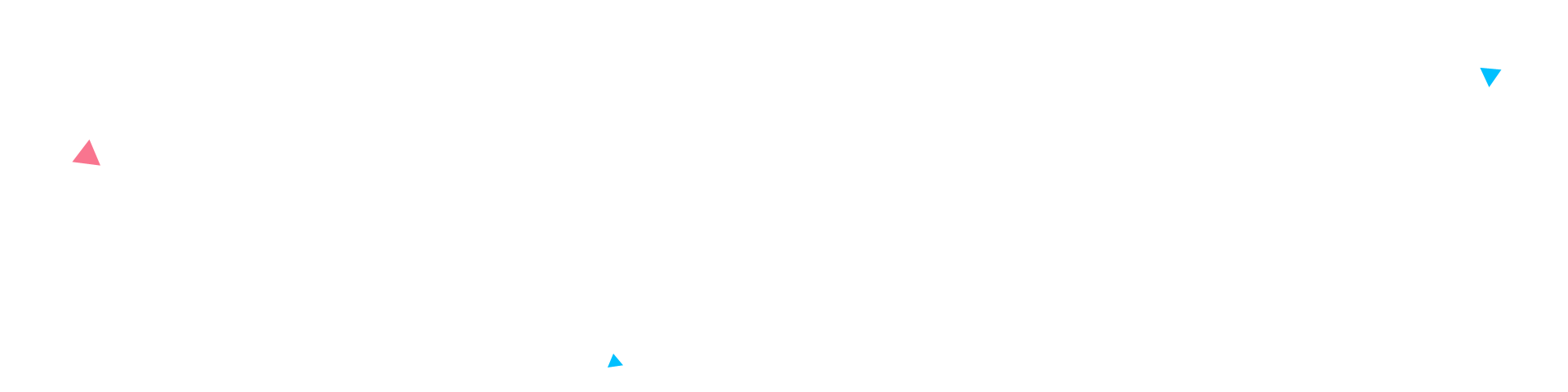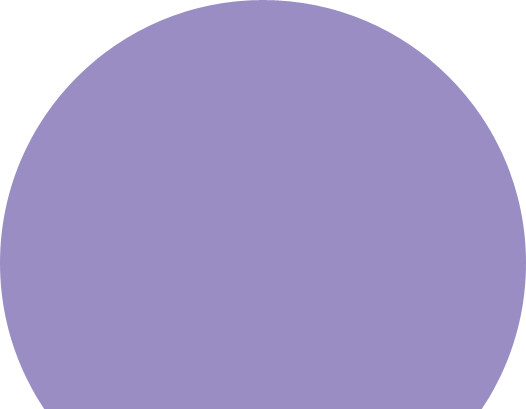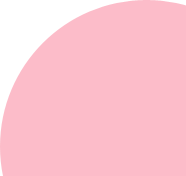SAAS Development Solutions
COMPAD SYSTEMS is a leading SaaS application development company to develop web products that accelerate your business.
Software as a Service is the new way to get the software-related services to integrate with your business. The traditional way to get this done was downloading the software or move to the installable formats. Any update would need you to install new segments thus taking time and money. The biggest problem, in this case, was, availing any kind of support if you are stuck. In the present day, the software can run virtually, and SaaS is basically a kind of cloud computing service. This means the developers can easily add or remove features, update their codes, save time, and reduce investment by taking the right solutions. We provide an end-to-end solution that involves all the necessary elements of SaaS development like, the product, the sales site etc.
Clinical SAS Course Syllabus
- Introduction of SAS software.
- Industries using SAS
- Components of SAS System.
- Architecture of SAS system.
- Functionality of SAS System.
- Introduction of SAS windows
Working in the SAS Environment
- Functionality of SAS Windows.
- Creating and managing SAS Libraries.
- Overview of SAS Data states.
- Types of Libraries.
- Storing files temporarily and permanently.
- Referencing SAS files.
Creation database from raw data
- Steps to create a SAS dataset.
- Creating SAS dataset using text file.
- Creating SAS dataset using text file with delimiters.
- Creating SAS dataset using structured text file.
- Creating SAS dataset using unstructured text file.
- Creating SAS dataset using Excel file.
- Creating SAS dataset using Access file.
- Creating SAS dataset using values inside the code.
Output delivery system
- Concepts of output delivery system.
- How ODS works and viewing output of ODS in different format.
- HTML, RTF, PDF etc..
Combination the dataset
- One-o-one reading
- One to many
- Many to many
- Concatenation
- Interleaving,
- Match merge
Functions
- Character function
- Numerical function
- Arithmetical function
- Mathematical function
- Date Function
Loops in SAS: Do Loops
- Do Loop
- Do While
- Do Until
Array
- Definition of array
- Example of array
PROCEDURES
- Procedure Format.
- Procedure Contents.
- Procedure Options.
- Procedure Append.
- Procedure Compare.
- Procedure Transpose.
- Procedure Print.
- Procedure Import.
- Procedure Export.
- Procedure Datasets.
- Procedure Tabulate.
- Procedure Chart, Gchart, Gplot.
- Procedure Report.
GRAPHS
- Introduction to graphics.
- Introduction to graphics.
- Types of Graphics (with latest models)
- Defining procedure Graphics.
Advance SAS Topic
ProcSql
- Generate detail reports by working with a single table, joining tables, or using set operators in the SQL procedure.
- Generate summary reports by working with a single table, joining tables, or using set operators in the SQL procedure.
- Construct sub-queries and in-line views within an SQL procedure step.
- Compare solving a problem using the SQL procedure versus using traditional SAS programming techniques.
Macro
- Create and use user-defined and automatic macro variables within the SAS Macro Language.
- Automate programs by defining and calling macros using the SAS Macro Language.
Understand the use of macro functions.
Introduction of SAS and Clinical research
- SAS role in Clinical Research.
- What is Clinical trial?
- What is Protocol and role of Protocol in Clinical Research?
- Which is playing main role in Clinical Research?
Clinical Trials Data Structures
- Identify the classes of clinical trials data (demographic, lab, baseline, concomitant medication, etc.).
- Identify key CDISC principals and terms.
- Describe the structure and purpose of the CDISC SDTM data model.
- Describe the structure and purpose of the CDISC ADaM data model.
- Describe the contents and purpose of define.xml.
Transform Clinical Trials Data
- Apply categorization and windowing techniques to clinical trials data.
- Transpose SAS data sets.
- Apply ‘observation carry forward’ techniques to clinical trials data (LOCF, BOCF, WOCF).
- Calculate ‘change from baseline’ results.